728x90
[ GridControl(GridView) - 가운데 정렬]
▶ gridView1를 클릭 한 후 [textoption] 검색
▶ header : Appearance > HeaderPanel > TextOptions > HAlignment / VAlignment : Center 로 변경
▶ row : Appearance > Row > TextOptions > HAlignment / VAlignment : Center 로 변경

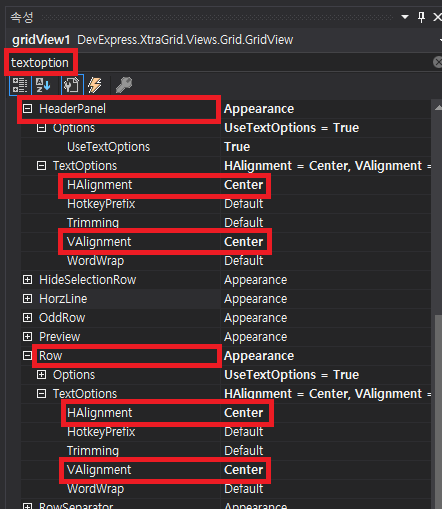
▶ 코드에서도 가운데 정렬 가능하다.
dataTable.Columns["name"].DefaultCellStyle.Alignment = DataGridViewContentAlignment.MiddleCenter;
728x90
반응형
'소프트웨어 개발 > 비주얼스튜디오(Visual Studio)' 카테고리의 다른 글
| [C#/Selenium WebDriver] 특정 요소가 화면에 보일 때 까지 기다리는 방법 (0) | 2022.06.21 |
|---|---|
| [C#/Devexpress/Winform] GridControl(GridView) 사용하기 - 1 (0) | 2022.06.20 |
| [C#] Microsoft Excel 참조 찾는 방법 (0) | 2022.06.08 |
| [VB] Form의 텍스트 레이블 “&” 특수기호를 입력 방법 (0) | 2022.05.13 |
| [VB(C#)] 'initializeComponent' 메서드를 구문 분석하지 못했습니다. Invalid symbol kind: NamedType 오류 (0) | 2022.04.07 |




댓글